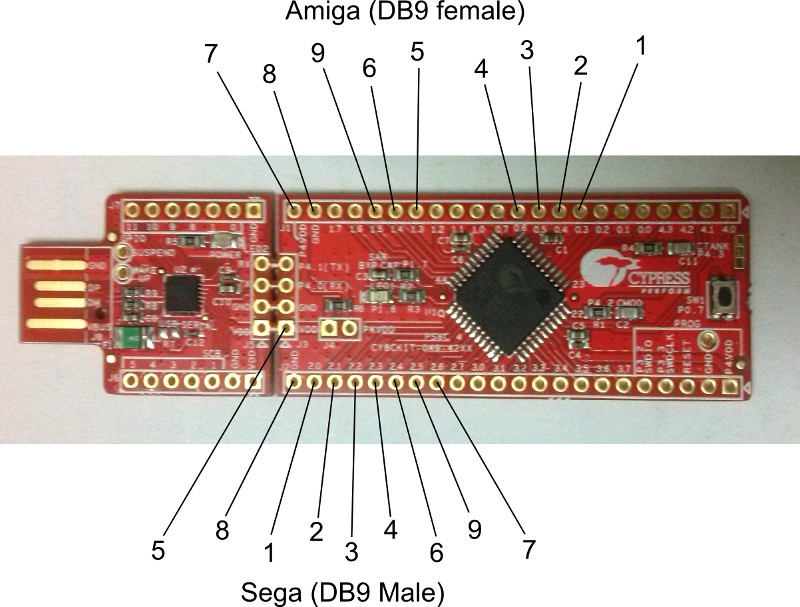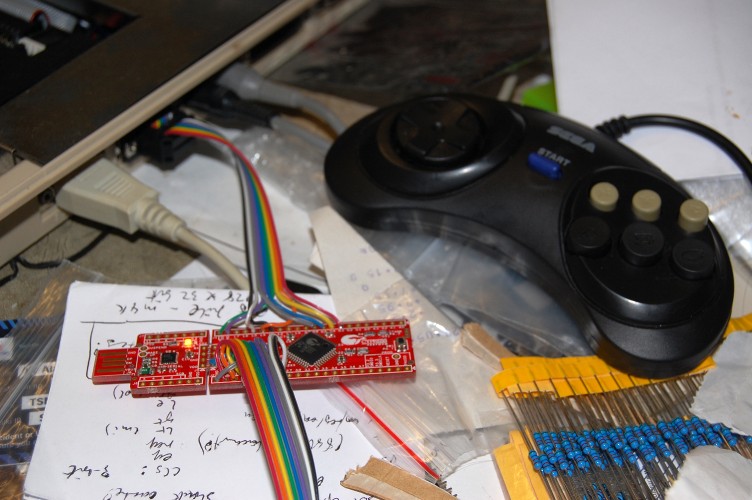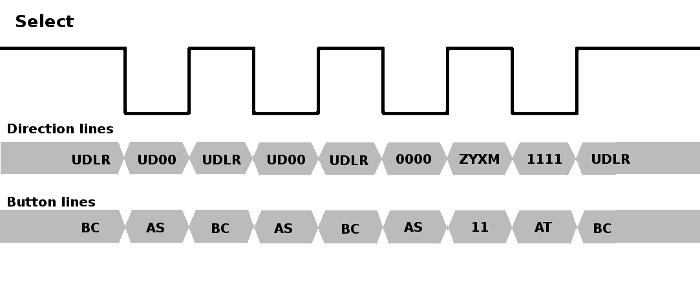There are various devices on the market which can emulate a floppy drive using disk images on a flash device of some kind. The best known of these is probably the HxC Floppy Emulator but there’s also a cheaper product, the Gotek floppy emulator.
Until recently the Gotek was no use with the Amiga, since it couldn’t cope with the Amiga’s unusual encoding scheme – all that changed a few weeks ago, however, when Hervé Messinger released a new firmware for the Gotek unit, written from scratch, which provides robust support for Amiga ADF images.
Needless to say, I couldn’t resist buying one of these to play with, and while the flashing process is a bit finicky, once it’s done the drive works well. I did find the complete silence from the drive a little disconcerting, however, so set out to modify the drive to provide some kind of audible feedback. Here’s the result:
I did this simply by wiring a couple of transistors to the “Step” signal on the floppy interface, which trigger a piezo sounder.
There are a couple of subtleties to take care of:
In my first attempt I placed the sounder between +12v and the collector of a transistor. This doesn’t work because a piezo sounder has a very high impedance and appears to the rest of the circuit like a small capacitor. Thus, when the transistor is activated, the sounder charges, but when the transistor deactivates the sounder is effectively open circuit, so nothing happens to the charge stored within. Instead, the transistor needs to be in parallel with the sounder, so that it discharges the charge stored in the sounder when activated, and allows fresh charge to build up when deactivated.
The other problem is that the step signal on the floppy interface is a very brief low pulse, with a specified minimum width of 1µs. In practice it’s quite a bit wider than that, but still very brief compared with the storage time of a typical bipolar junction transistor. What this means is that the transistor triggered by the Step pulse has to be a fast switching type with a very low storage time.