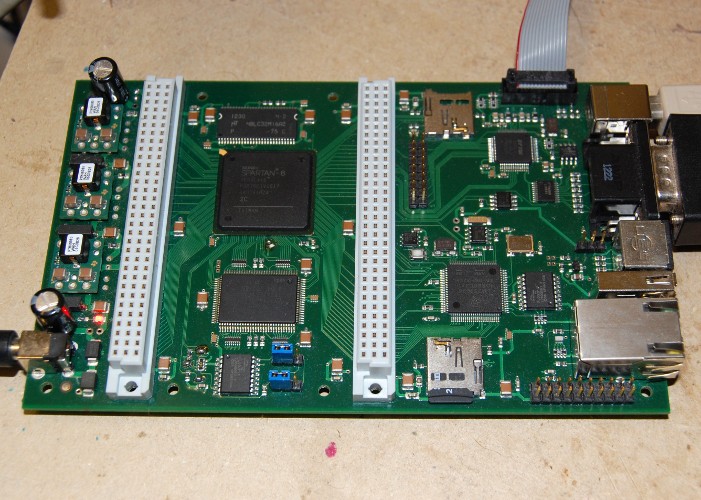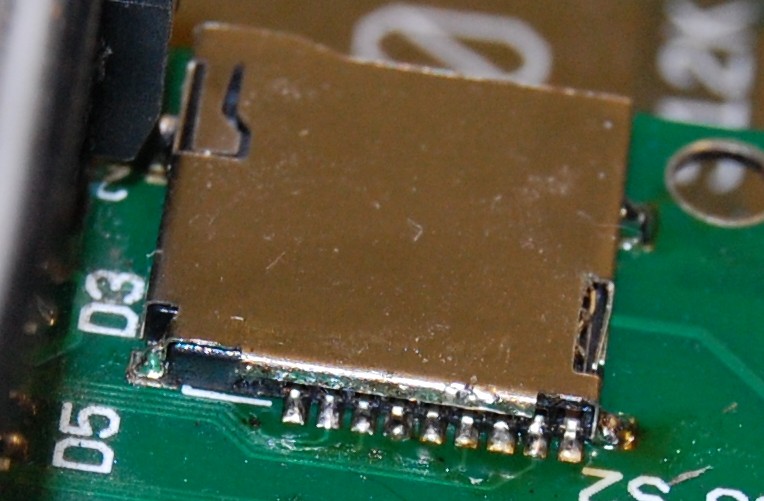Part 1: The Plan!
Having received the ESM-BB10 Spartan 6 board a couple of weeks ago I was naturally keen to see it in action. Since I only have the free “WebPack” version of Xilinx’s ISE design suite, I can’t use the ChipScope logic analyzer (roughly equivalent to SignalTap, I believe) – so debugging is going to be tricky. Therefore I’ve taken a methodical, step-by-step approach, testing the various parts of the board one by one.
The ZPUDemos collection is ideal for this purpose, since the projects there range in complexity from a simple “Hello World” that requires no peripherals apart from RS232 serial, to projects that make use of VGA, SDRAM and SD card. Continue reading